Essential Contact Info In Your Cover Letter: A Guide
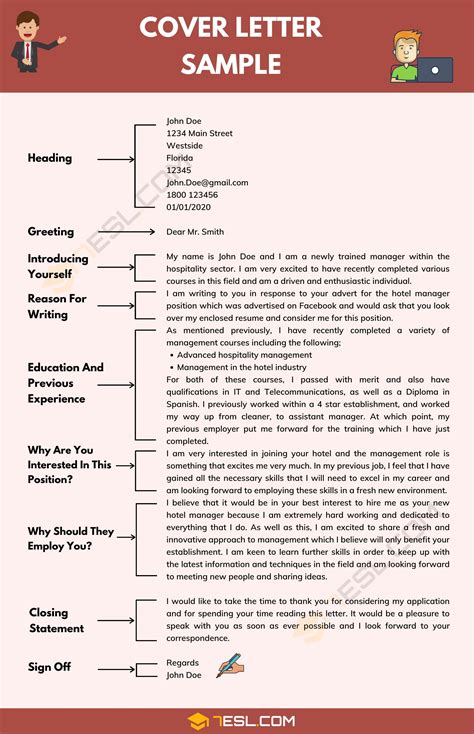
When it comes to writing a cover letter, including essential contact information is crucial. It not only makes it easier for the employer to contact you but also shows that you are organized and professional. In this guide, we will walk you through the essential contact information that you need to include in your cover letter.
1. Your Full Name
Your full name should be the first piece of information that appears on your cover letter. Make sure to use the same name that you have on your resume. This will help the employer easily identify you and match your cover letter with your resume.
2. Your Contact Information
Include your phone number, email address, and mailing address. Make sure that your email address is professional and not something like ilovecats@gmail.com. If you have a LinkedIn profile, you can also include the link to it.
2.1 Phone Number
Make sure to include your phone number with the correct area code. If you are applying for a job in a different state or country, make sure to include the correct country code.
2.2 Email Address
Your email address should be professional and include your name. Avoid using nicknames or something that is not related to your name. Example: johnsmith@gmail.com.
2.3 Mailing Address
If you have a physical mailing address, include it in your cover letter. If you are not comfortable sharing your home address, you can use a P.O. Box instead.
3. The Date
Include the date you are writing the cover letter. This is important because it helps the employer know when you wrote the letter.
4. The Employer’s Contact Information
Include the name and contact information of the employer or hiring manager. This shows that you have done your research and are specifically targeting the company.
4.1 Name of the Employer or Hiring Manager
Research the name of the employer or hiring manager and address the letter to that person. Avoid using generic phrases like “To Whom It May Concern”.
4.2 Company Name and Address
Include the name and address of the company. This shows that you have done your research and are specifically targeting the company.
5. Salutation
Address the employer or hiring manager by name. Example: Dear Ms. Smith. If you are not sure of the gender, you can use their full name. Example: Dear Jamie Smith.
6. Closing
Closing your cover letter with a professional sign-off is important. Example: Sincerely, Best regards, or Kind regards.
7. Signature
Include a handwritten or digital signature at the end of your cover letter. This adds a personal touch and shows that you are serious about the job.
FAQs
What contact information should I include in my cover letter?
You should include your full name, contact information (phone number, email address, and mailing address), the date, the employer’s contact information, salutation, closing, and signature.
Can I use a nickname or an unprofessional email address?
No. Your email address should be professional and include your name. Avoid using nicknames or something that is not related to your name.
Should I include my LinkedIn profile in my cover letter?
If you have a LinkedIn profile, you can include the link to it in your cover letter.
Can I use a P.O. Box instead of my physical address?
Yes, you can use a P.O. Box instead of your physical address if you are not comfortable sharing your home address.
