Crafting A Resignation Letter In Word: Template & Guidelines
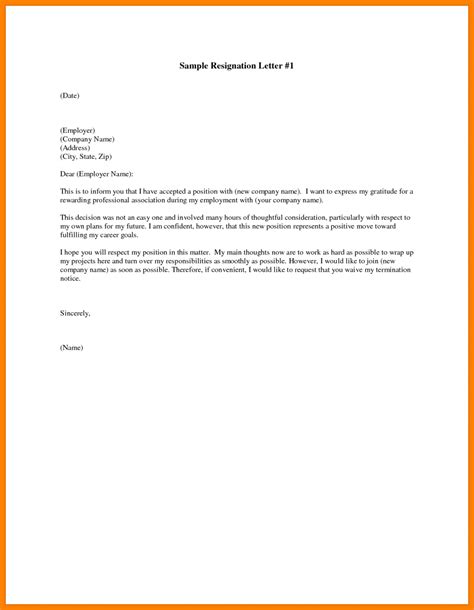
Are you ready to move on from your current job? Writing a resignation letter is an essential step in the process. It allows you to formally communicate your decision to leave the company and ensure a smooth transition. With the help of Microsoft Word, you can easily create a professional and well-formatted resignation letter. In this article, we will provide you with a template and guidelines to craft a resignation letter in Word.
1. Choose the Right Format
The first step in crafting a resignation letter in Word is to choose the right format. While there is no one-size-fits-all format, a standard resignation letter typically includes the following elements:
- Date: Start by including the current date at the top of the letter.
- Your Information: Include your name, job title, and contact information.
- Recipient’s Information: Address the letter to your immediate supervisor or the appropriate person in the HR department.
- Greeting: Begin the letter with a formal greeting, such as “Dear [Supervisor’s Name],” or “To Whom It May Concern.”
- Introduction: State your intention to resign and mention the position you are resigning from.
- Reason for Resignation: Briefly explain your reason for leaving, keeping it professional and positive.
- Notice Period: Specify the amount of notice you are providing and your last working day.
- Gratitude: Express your gratitude for the opportunities and experiences you had during your employment.
- Offer of Assistance: Offer to assist with the transition process and provide any additional information or assistance as needed.
- Closing: End the letter with a formal closing, such as “Sincerely” or “Best Regards,” followed by your name and signature.
2. Use a Resignation Letter Template
If you’re not sure where to start, using a resignation letter template in Word can be a helpful option. This will provide you with a basic structure and layout to follow. Microsoft Word offers a variety of resignation letter templates that you can customize to fit your specific needs. To access these templates, open Word and search for “resignation letter” in the template search bar. Choose a template that suits your style and preferences, and then simply replace the placeholder text with your own information.
3. Customize the Template
Once you have selected a resignation letter template, it’s important to customize it with your own information and personal touch. Make sure to update the recipient’s information, your contact information, and the date. Review the entire letter to ensure it accurately reflects your reasons for leaving and any other relevant details. It’s essential to tailor the letter to your specific situation and maintain a professional tone throughout.
4. Proofread and Edit
Before finalizing your resignation letter, take the time to proofread and edit it for any errors or typos. It’s important to present yourself in a professional manner, and a well-written and error-free letter can help you achieve that. Read through the letter multiple times, checking for spelling mistakes, grammatical errors, and formatting issues. You can also ask a trusted colleague or friend to review it for you, providing valuable feedback and suggestions.
5. Save and Print
Once you are satisfied with your resignation letter, save the document in a format that is easily accessible and shareable, such as PDF or Word. This will ensure that you have a copy for your records and can easily send it to the appropriate recipient. If necessary, print a hard copy of the letter and sign it before submitting it to your employer.
Conclusion
Writing a resignation letter in Word can help you create a professional and well-formatted document to communicate your decision to leave a company. By following the guidelines and using a template, you can ensure that your resignation letter is clear, concise, and respectful. Remember to customize the template, proofread and edit the letter, and save and print it for your records. A well-crafted resignation letter can leave a positive impression and maintain professional relationships as you transition to a new opportunity.
FAQs
1. Is it necessary to submit a resignation letter?
While it may not be legally required, submitting a resignation letter is considered a professional courtesy. It allows you to formally communicate your decision to leave the company and provides a record of your intent to resign.
2. How much notice should I provide in my resignation letter?
The amount of notice you should provide in your resignation letter depends on your employment contract and company policy. Generally, two weeks’ notice is considered standard, but you may be required to provide more or less notice depending on your specific situation.
3. Should I mention my reason for leaving in the resignation letter?
It is not necessary to go into great detail about your reason for leaving in the resignation letter. Keep your explanation brief, professional, and positive. Focus on expressing gratitude for the opportunities you had and your excitement for the next chapter in your career.
4. Can I hand-deliver my resignation letter?
While it is not necessary to hand-deliver your resignation letter, it can be a thoughtful gesture if you have a good relationship with your supervisor. If you choose to hand-deliver the letter, make sure to also provide a digital copy for your records.
5. Can I rescind my resignation after submitting the letter?
In some cases, you may be able to rescind your resignation after submitting the letter. However, it is important to carefully consider your decision before submitting the letter to avoid any potential misunderstandings or complications with your employer.
