What Is Grammarly? Your Writing Assistant In English
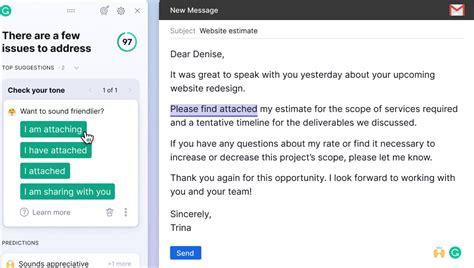
Grammarly is a writing assistant that helps you improve your writing in English. It is an AI-powered tool that checks your grammar, spelling, punctuation, clarity, and style, and provides suggestions for improvement. Whether you’re a student, a professional, or a blogger, Grammarly can help you write better and communicate more effectively.
How Does Grammarly Work?
Grammarly works by analyzing your text using advanced algorithms and machine learning models. It checks for common grammar and spelling errors, as well as more complex issues like sentence structure, word choice, and tone. It also provides suggestions for improvement based on context and your writing goals.
Features of Grammarly
- Grammar and Spelling Checker: Grammarly checks your text for grammar and spelling errors, suggesting corrections and explanations.
- Clarity and Readability: Grammarly helps you make your text clear and easy to read, by suggesting improvements to sentence structure, word choice, and tone.
- Plagiarism Checker: Grammarly checks your text for plagiarism, comparing it against billions of web pages and academic papers to ensure originality.
- Vocabulary Enhancement: Grammarly suggests synonyms and alternative words to improve your vocabulary and make your writing more engaging.
- Goal Setting: Grammarly allows you to set writing goals, such as audience, tone, and intent, to help you write more effectively.
Benefits of Using Grammarly
Using Grammarly can improve your writing in several ways:
- Accuracy: Grammarly ensures that your writing is error-free and grammatically correct.
- Clarity: Grammarly helps you make your writing clear and easy to read, improving communication with your audience.
- Professionalism: Grammarly helps you write with a professional tone, avoiding common mistakes and clichés.
- Originality: Grammarly checks your text for plagiarism, ensuring that your writing is original and unique.
Who Can Benefit From Grammarly?
Grammarly can benefit anyone who writes in English, including:
- Students: Grammarly can help students improve their writing skills and avoid common mistakes in grammar, spelling, and punctuation.
- Professionals: Grammarly can help professionals write more effectively, improving communication with clients, colleagues, and superiors.
- Bloggers: Grammarly can help bloggers write more engaging and readable posts, improving audience engagement and readability.
- Non-Native Speakers: Grammarly can help non-native speakers improve their writing skills and communicate more effectively in English.
How to Use Grammarly?
Using Grammarly is easy:
- Sign Up: Sign up for a Grammarly account on their website or download the Grammarly browser extension.
- Install: Install the Grammarly extension on your browser or desktop, and log in to your account.
- Start Writing: Start writing in your favorite text editor or website, and Grammarly will automatically check your text for errors and suggest improvements.
- Review Suggestions: Review the suggestions provided by Grammarly, and accept or reject them as appropriate.
- Learn from Mistakes: Learn from your mistakes and improve your writing skills over time.
Is Grammarly Free?
Grammarly offers a free version with basic features, including grammar and spelling checking, and limited vocabulary enhancement. However, the premium version of Grammarly offers additional features like advanced grammar checking, plagiarism detection, and more extensive vocabulary enhancement.
Conclusion
Grammarly is a powerful writing assistant that can help you improve your writing in English. It checks for grammar and spelling errors, clarity and readability, plagiarism, and more, providing suggestions for improvement based on context and your writing goals. Whether you’re a student, a professional, or a blogger, Grammarly can help you write better and communicate more effectively.
FAQs
- What is the difference between the free and premium version of Grammarly? The premium version of Grammarly offers advanced features like advanced grammar checking, plagiarism detection, and more extensive vocabulary enhancement, while the free version offers basic features like grammar and spelling checking.
- Is Grammarly compatible with all text editors and websites? Grammarly is compatible with most text editors and websites, including Microsoft Word, Google Docs, and Gmail. However, some websites may not support Grammarly due to technical limitations.
- Can Grammarly help me improve my writing skills? Yes, Grammarly can help you improve your writing skills by providing feedback on your writing and suggesting improvements based on context and your writing goals.
- How secure is Grammarly? Grammarly takes security and privacy seriously, using advanced encryption and security measures to protect your data.
- Can Grammarly help me with my academic writing? Yes, Grammarly can help you with your academic writing by checking for grammar and spelling errors, plagiarism, and clarity and readability.
