Writing A "Touch Base" Email: Definition & Uses
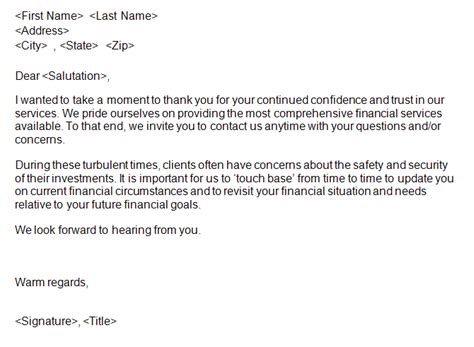
Communication plays a vital role in both personal and professional relationships. In the business world, one common form of communication is through emails. While there are various types of emails, one particular type that is commonly used is the “touch base” email. In this article, we will explore the definition and uses of a “touch base” email, as well as provide practical tips on how to write an effective one.
What is a “Touch Base” Email?
A “touch base” email is a type of communication that aims to establish or maintain contact with someone. It is often used to check in, provide updates, or simply touch base with a colleague, client, or business partner. This type of email is typically brief, concise, and informative.
Uses of a “Touch Base” Email
A “touch base” email can serve various purposes in a professional setting. Here are some common uses:
- Checking in: Use a “touch base” email to check in with a colleague, client, or business partner. This can be done to inquire about their progress on a project, ask for updates, or simply see how they are doing.
- Providing updates: Use a “touch base” email to provide updates on a project, task, or any other relevant information. This ensures that all parties involved are kept in the loop and are aware of the latest developments.
- Requesting information: If you need specific information or details from someone, a “touch base” email can be used to request that information. This saves time and allows for clear and organized communication.
- Networking: A “touch base” email can also be used for networking purposes. Reach out to someone you have met at a conference or event to stay connected and explore potential opportunities for collaboration.
Tips for Writing an Effective “Touch Base” Email
Now that we understand the definition and uses of a “touch base” email, let’s explore some tips on how to write an effective one:
1. Keep it concise and to the point
When writing a “touch base” email, it is important to keep it concise and to the point. Avoid unnecessary information or lengthy explanations. Stick to the main purpose of the email and communicate your message clearly.
2. Use a clear subject line
The subject line of your email should clearly indicate the purpose of the email. This helps the recipient understand the importance and relevance of the email at a glance. A clear subject line also increases the likelihood of your email being opened and read.
3. Personalize your email
Whenever possible, personalize your “touch base” email. Use the recipient’s name and address them directly. This adds a personal touch to your email and shows that you value the relationship with the recipient.
4. Provide a brief introduction
Start your email with a brief introduction, reminding the recipient of who you are and how you are connected. This helps establish context and ensures that the recipient remembers you.
5. State the purpose of the email
Clearly state the purpose of your email in the first paragraph. This helps the recipient understand why you are reaching out and what you hope to achieve with the email.
6. Provide necessary details
If you are providing updates or requesting information, be sure to include all necessary details. This helps avoid back-and-forth communication and ensures that the recipient has all the information they need to respond or take action.
7. Use a professional tone
When writing a “touch base” email, it is important to maintain a professional tone. Use proper grammar, punctuation, and avoid slang or informal language. This helps convey professionalism and respect.
8. End with a clear call-to-action
End your email with a clear call-to-action. If you need a response or require the recipient to take action, clearly state what you expect. This helps avoid confusion and ensures that both parties are on the same page.
9. Proofread and edit
Before sending your “touch base” email, take the time to proofread and edit it. Check for any spelling or grammatical errors, and ensure that your message is clear and concise. This helps maintain professionalism and shows that you have taken the time to craft a well-written email.
10. Follow up if necessary
If you do not receive a response to your “touch base” email within a reasonable timeframe, it may be appropriate to follow up. However, be mindful of the recipient’s workload and priorities, and avoid being too pushy or demanding.
Conclusion
A “touch base” email is a valuable tool in professional communication. It allows individuals to establish or maintain contact, provide updates, request information, and network with others. By following the tips outlined in this article, you can write effective and impactful “touch base” emails that foster positive and productive relationships.
Frequently Asked Questions
Q: How often should I send a “touch base” email?
A: The frequency of “touch base” emails depends on the nature of your relationship with the recipient and the purpose of the email. Generally, it is recommended to send “touch base” emails sparingly to avoid overwhelming the recipient.
Q: Can a “touch base” email be used in a personal setting?
A: While “touch base” emails are commonly used in a professional setting, they can also be adapted for personal use. For example, you can use a “touch base” email to check in with a friend or family member, provide updates on your life, or simply stay connected.
Q: How long should a “touch base” email be?
A: “Touch base” emails should be kept concise and to the point. Aim to keep your email brief, ideally no longer than a few paragraphs. This ensures that your message is clear and easy to read.
Q: What if I don’t receive a response to my “touch base” email?
A: If you do not receive a response to your “touch base” email within a reasonable timeframe, it is appropriate to follow up. However, be mindful of the recipient’s workload and priorities, and avoid being too pushy or demanding.
Q: Can I use a template for my “touch base” emails?
A: While templates can be a helpful starting point, it is important to personalize your “touch base” emails. Tailor each email to the specific recipient and situation to ensure that your message is genuine and meaningful.
