Perform Linear Interpolation In Excel
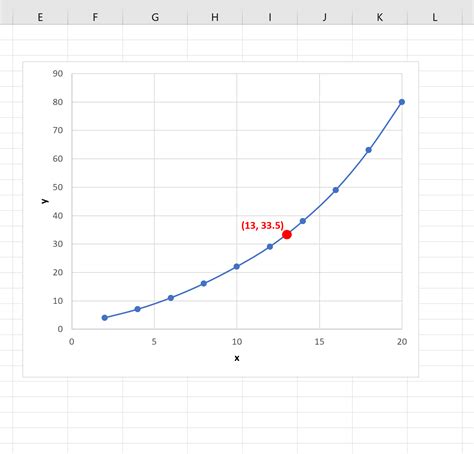
Excel is a powerful tool for data analysis and manipulation, and one of its useful features is the ability to perform linear interpolation. Linear interpolation is a method used to estimate values between two known data points. It is commonly used in finance, engineering, and other fields where there is a need to fill in missing data or make predictions based on existing data.
What is Linear Interpolation?
Linear interpolation is a mathematical technique used to estimate values that lie between two known data points. It assumes that the relationship between the data points is linear, meaning that the values change at a constant rate. By using linear interpolation, you can estimate the value of a variable at a specific point within the range of the known data.
How Does Linear Interpolation Work?
Linear interpolation works by finding the equation of a straight line that passes through two given points. The equation of a straight line is typically represented as y = mx + b, where y is the dependent variable, x is the independent variable, m is the slope of the line, and b is the y-intercept.
To perform linear interpolation, you need to find the slope (m) and y-intercept (b) of the line that passes through the two known data points. Once you have the equation of the line, you can substitute the desired x-value into the equation to estimate the corresponding y-value.
Performing Linear Interpolation in Excel
Excel provides several functions that can be used to perform linear interpolation. These functions are used to calculate the slope, y-intercept, and estimate the value of a variable based on the known data points.
Step 1: Organize the Data
Before you can perform linear interpolation in Excel, you need to organize your data in a table. The table should have two columns: one for the independent variable (x) and one for the dependent variable (y). The known data points should be listed in ascending order based on the independent variable.
Step 2: Calculate the Slope
The first step in performing linear interpolation is to calculate the slope of the line that passes through the two known data points. Excel provides the SLOPE function for this purpose. The SLOPE function takes two arguments: the range of the dependent variable (y-values) and the range of the independent variable (x-values).
For example, if your y-values are in column A and your x-values are in column B, you can use the following formula to calculate the slope:
=SLOPE(A2:A3, B2:B3)
This formula will return the slope of the line that passes through the two data points in cells A2:B2 and A3:B3.
Step 3: Calculate the Y-Intercept
Once you have the slope, you can calculate the y-intercept of the line using the INTERCEPT function in Excel. The INTERCEPT function takes two arguments: the range of the dependent variable (y-values) and the range of the independent variable (x-values).
For example, if your y-values are in column A and your x-values are in column B, you can use the following formula to calculate the y-intercept:
=INTERCEPT(A2:A3, B2:B3)
This formula will return the y-intercept of the line that passes through the two data points in cells A2:B2 and A3:B3.
Step 4: Perform Linear Interpolation
After calculating the slope and y-intercept, you can use these values to estimate the value of a variable at a specific point within the range of the known data. To perform linear interpolation, substitute the desired x-value into the equation of the line and solve for the corresponding y-value.
For example, if you want to estimate the value of the dependent variable (y) when the independent variable (x) is equal to a specific value, you can use the following formula:
=m * x + b
Where m is the slope and b is the y-intercept.
Conclusion
Linear interpolation is a useful technique for estimating values between two known data points. By using Excel’s built-in functions, you can easily perform linear interpolation and make predictions based on existing data. Remember to organize your data, calculate the slope and y-intercept, and use the equation of the line to estimate the value of a variable at a specific point.
Frequently Asked Questions
1. Can I perform linear interpolation with more than two data points?
Yes, linear interpolation can be performed with more than two data points. However, the accuracy of the estimate may decrease as the number of data points increases. It is recommended to have at least two data points to perform linear interpolation.
2. Are there any limitations to linear interpolation?
Linear interpolation assumes a linear relationship between the data points, which may not always be the case in real-world scenarios. Additionally, linear interpolation may not be suitable for data that exhibits non-linear patterns or extreme outliers. It is important to consider the nature of the data and use appropriate interpolation techniques.
3. Can I use linear interpolation for time series data?
Linear interpolation can be used for time series data, but it is important to consider the nature of the data and choose the appropriate interpolation method. Time series data often exhibit trends, seasonality, and other patterns that may require more advanced interpolation techniques.
4. Are there any Excel add-ins or plugins available for interpolation?
Yes, there are several Excel add-ins and plugins available that provide advanced interpolation capabilities. These add-ins can perform interpolation using different methods, such as cubic spline interpolation or polynomial interpolation. Some popular add-ins include XLSTAT, Data Analysis ToolPak, and Solver.
5. Can I automate the linear interpolation process in Excel?
Yes, you can automate the linear interpolation process in Excel by using formulas, functions, or macros. By defining the range of data and the desired x-values, you can create a template that automatically calculates the estimated y-values using linear interpolation.
