Understanding Different Union Types And Operations
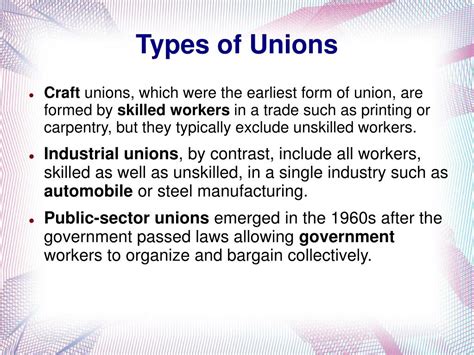
When working with databases, one important concept to understand is the use of unions. A union combines the results of two or more SELECT statements into a single result set. This allows you to retrieve data from multiple tables or views in a single query. In this article, we will explore the different union types and operations that can be performed.
1. Union
The most basic union operation is simply called “union”. It combines the results of two or more SELECT statements, removing any duplicate rows. The columns in the SELECT statements must be in the same order and have compatible data types.
Example:
SELECT column1, column2 FROM table1 UNION SELECT column1, column2 FROM table2; 2. Union All
Unlike the “union” operation, the “union all” operation does not remove duplicate rows. It simply combines the results of the SELECT statements, including any duplicate rows. This can be useful when you want to include all rows from multiple tables, even if there are duplicates.
Example:
SELECT column1, column2 FROM table1 UNION ALL SELECT column1, column2 FROM table2; 3. Intersect
The “intersect” operation returns only the rows that are common to both SELECT statements. It removes any duplicate rows and requires that the number of columns and their data types match in both SELECT statements.
Example:
SELECT column1, column2 FROM table1 INTERSECT SELECT column1, column2 FROM table2; 4. Except
The “except” operation returns the rows that are in the first SELECT statement but not in the second SELECT statement. It removes any duplicate rows and requires that the number of columns and their data types match in both SELECT statements.
Example:
SELECT column1, column2 FROM table1 EXCEPT SELECT column1, column2 FROM table2; 5. Union vs Union All
It is important to understand the difference between “union” and “union all”. The “union” operation removes duplicate rows, while the “union all” operation includes all rows, even if there are duplicates. The choice between the two depends on the specific requirements of your query.
6. Union with Different Number of Columns
In some cases, you may want to combine the results of SELECT statements with a different number of columns. To do this, you can use NULL values to fill in the missing columns. The columns in the SELECT statements must still have compatible data types.
Example:
SELECT column1, column2, NULL as column3 FROM table1 UNION SELECT column1, column2, column3 FROM table2; 7. Union with Different Data Types
When combining SELECT statements with different data types, it is important to ensure that the data types can be implicitly converted. If the data types are not compatible, you may need to use explicit conversions or modify the data types in the SELECT statements.
8. Union with Ordering
By default, the result of a union operation is not guaranteed to be in a specific order. If you want to specify the order of the result set, you can use the ORDER BY clause. The ORDER BY clause applies to the entire result set, not just individual SELECT statements.
Example:
SELECT column1, column2 FROM table1 UNION SELECT column1, column2 FROM table2 ORDER BY column1; 9. Union with Grouping
You can also perform grouping operations on the result of a union. This allows you to aggregate data from multiple tables or views. The GROUP BY clause applies to the entire result set, not just individual SELECT statements.
Example:
SELECT column1, SUM(column2) FROM table1 GROUP BY column1 UNION SELECT column1, SUM(column2) FROM table2 GROUP BY column1; 10. Conclusion
Understanding the different union types and operations is essential for working with databases. It allows you to combine data from multiple tables or views in a single query, providing flexibility and efficiency. By using unions, you can retrieve the data you need in a concise and effective manner.
FAQs
Q: What is the difference between “union” and “union all”?
A: The “union” operation removes duplicate rows, while the “union all” operation includes all rows, even if there are duplicates.
Q: Can I combine SELECT statements with a different number of columns?
A: Yes, you can use NULL values to fill in the missing columns.
Q: How can I specify the order of the result set?
A: You can use the ORDER BY clause to specify the order of the result set.
Q: Can I perform grouping operations on the result of a union?
A: Yes, you can use the GROUP BY clause to perform grouping operations on the result of a union.
