Professional Email Message Formatting Guide
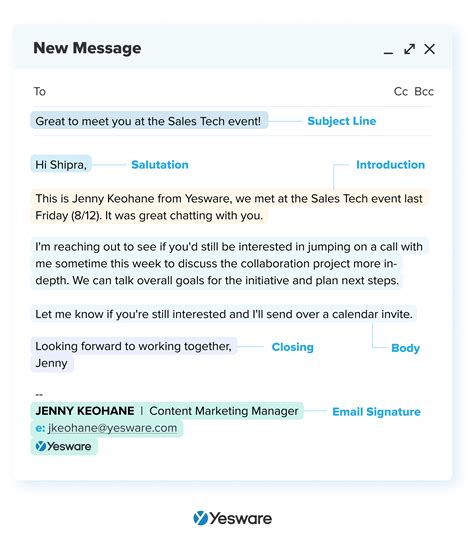
Writing a professional email is an essential skill in today’s workplace, but it’s not just about the content of the message. The way you format your email can also make a big difference in how it’s received and perceived. In this guide, we’ll cover everything you need to know about formatting a professional email, from the subject line to the signature.
Subject Line
The subject line is the first thing your recipient sees, so it’s important to make it clear, concise, and relevant. Here are some tips:
- Keep it short and to the point
- Include a clear and specific topic
- Avoid using all caps or excessive punctuation
- Use keywords that will make it easy to search for later
Example: “Meeting Request: Marketing Strategy Presentation”
Greeting
The greeting sets the tone for your email and establishes a professional tone. Here’s what to keep in mind:
- Use a formal greeting, such as “Dear” or “Hello”
- Address the recipient by their name and title, if possible
- Use the appropriate level of formality based on your relationship with the recipient
Example: “Dear Mr. Smith,”
Body
The body of your email should be well-organized and easy to read. Here are some tips:
- Use short paragraphs and bullet points to break up large blocks of text
- Use a clear and concise writing style
- Stay on topic and avoid rambling
- Include any necessary details or attachments
Example:
Thank you for taking the time to meet with me today. As we discussed, I am interested in learning more about your company’s marketing strategy. I would appreciate it if you could send me the presentation you mentioned during our meeting. Please let me know if there’s anything else you need from me.
Formatting
The formatting of your email can also impact how it’s received. Here are some tips:
- Use a professional font, such as Times New Roman or Arial
- Avoid using bold or italicized text excessively
- Use a legible font size, such as 12pt
- Use a standard email format with left-aligned text
Example:
Dear Mr. Smith,
Thank you for taking the time to meet with me today. As we discussed, I am interested in learning more about your company’s marketing strategy. I would appreciate it if you could send me the presentation you mentioned during our meeting. Please let me know if there’s anything else you need from me.
Best regards,
Jane Doe
Closing
The closing of your email should be polite and professional. Here are some tips:
- Use a professional closing, such as “Best regards” or “Sincerely”
- Include your full name and contact information
- Use a professional font size and style
Example:
Best regards,
Jane Doe
Marketing Manager, ABC Company
jane.doe@abccompany.com
(555) 555-5555
Signature
Your email signature should include all of your contact information and any relevant links or social media accounts. Here’s what to include:
- Your full name and title
- Your company name and logo
- Your phone number and email address
- Links to your website or social media accounts
Example:
Jane Doe
Marketing Manager, ABC Company
jane.doe@abccompany.com
(555) 555-5555
Conclusion
Formatting a professional email is an important skill that can make a big difference in how your message is received. By following these tips and best practices, you can ensure that your email is clear, concise, and professional.
FAQs
What font should I use for my professional email?
You should use a professional font, such as Times New Roman or Arial, in a legible font size, such as 12pt.
Should I use bold or italicized text in my email?
You should avoid using bold or italicized text excessively, as it can be distracting and difficult to read.
What should I include in my email signature?
Your email signature should include your full name and title, your company name and logo, your phone number and email address, and any relevant links or social media accounts.
What level of formality should I use in my email?
The level of formality you use in your email should be appropriate based on your relationship with the recipient. If you’re unsure, it’s better to err on the side of being too formal rather than too casual.
